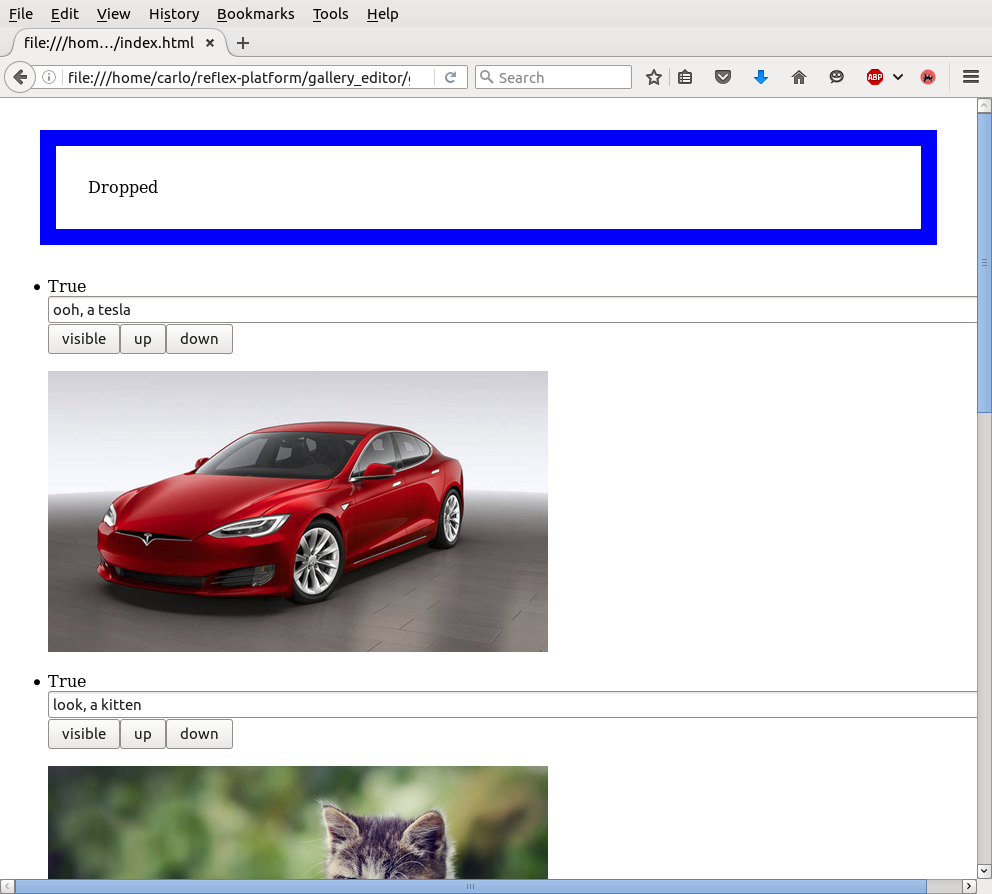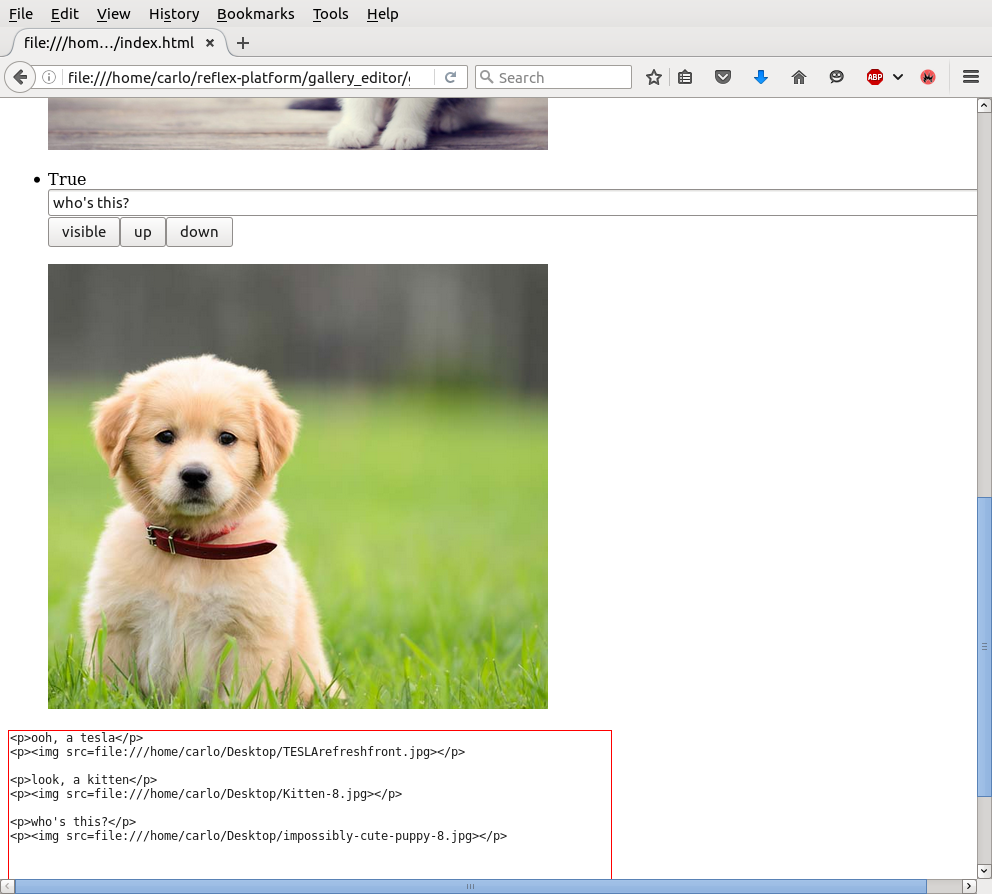When I post a series of photos to a personal blog I find myself editing HTML in Vim and switching back and forth to a browser to see if I have written comments in the right places and ordered the photos correctly. I could use a HTML editor to do this, but why not try FRP with Haskell? :) Apparently I sort of use FRP at work so trying out Reflex wasn’t too much of a leap.
This post is adapted from the todo list and drag ’n’ drop examples in this Reflex repo.
Let’s start with the types. My basic blob of data is an image (a URL), a comment about the image, and a flag to indicate if the image should appear in the final output:
data Image = Image
{ imageFileName :: T.Text -- ^ e.g. "file:///tmp/cat.jpg"
, imageVisible :: Bool -- ^ Output in HTML render?
, imageRemark :: T.Text -- ^ Comment that goes before the image.
}
deriving (Eq, Ord, Show)
The images have to be rendered in a particular order, so we’ll use a Map
Map Int a
where the integer keys provide the ordering and a is some type.
To toggle visibility in the final rendering, we flip imageVisible:
toggleVisibility :: Int -> Map Int Image -> Map Int Image
toggleVisibility k m = M.adjust f k m
where
f (Image x b c) = Image x (not b) c
We can set the description for an image:
setDesc :: (Int, T.Text) -> Map Int Image -> Map Int Image
setDesc (k, c) m = M.adjust f k m
where
f (Image x b _) = Image x b c
We can move the kth image up:
moveUp :: Int -> Map Int Image -> Map Int Image
moveUp 0 m = m
moveUp k m
= let xs = M.elems m in
M.fromList $ zip [0..] $ take (k-1) xs ++ [xs !! k, xs !! (k-1)] ++ drop (k+1) xs
-- ^^^ Assumes contiguous keys!
and down:
moveDown :: Int -> Map Int Image -> Map Int Image
moveDown k m
| k == fst (M.findMax m) = m
| otherwise = let xs = M.elems m in
M.fromList $ zip [0..] $ take k xs ++ [xs !! (k+1), xs !! k] ++ drop (k+2) xs
It’s not efficient to completely rebuild the map by converting it to a list and back again, but this’ll do for now.
In terms of the user interface there are a few events to consider:
- user toggles visibility of the
kth image; - user moves the
kth image up; - user moves the
kth image down; and - user changes the comment text for the
kth image.
We’ll put these four events into our own type. The first three are of
type Event t Int where the Int is the key for the
image in question. The last one has type Event t (Int, T.Text)
since we need the key and the text that was entered into the textbox.
In Reflex, the event type is Event.
data ImageEvent t = ImageEvent
{ evToggle :: Event t Int
, evUp :: Event t Int
, evDown :: Event t Int
, evKey :: Event t (Int, T.Text)
}
Next, imageW creates an unnumbered list of images, consisting of
a text field indicating if the image will be visible; a text box for writing a comment;
buttons to toggle visibility and move the image up and down; and finally the image itself.
imageW
:: forall m t. (MonadWidget t m)
=> Dynamic t (Map Int Image)
-> m (Dynamic t (Map Int (ImageEvent t)))
imageW xs = elClass "ul" "list" $ listWithKey xs $ \k x -> elClass "li" "element" $ do
dynText $ fmap (T.pack . show . imageVisible) x
el "br" $ return ()
let xEvent = imageRemark <$> uniqDyn x
ti <- textInput $ textBoxAttrs & setValue .~ (updated xEvent)
tEvent <- updated <$> return (zipDynWith (,) (constDyn k) (_textInput_value ti))
el "br" $ return ()
(visibleEvent, moveUpEvent, moveDownEvent) <- elClass "div" "my buttons" $ do
visibleEvent <- (fmap $ const k) <$> button "visible"
moveUpEvent <- (fmap $ const k) <$> button "up"
moveDownEvent <- (fmap $ const k) <$> button "down"
return (visibleEvent, moveUpEvent, moveDownEvent)
elClass "p" "the image" $ elDynAttr "img" (fmap f x) (return ())
return $ ImageEvent visibleEvent moveUpEvent moveDownEvent tEvent
where
f :: Image -> Map T.Text T.Text
f i = M.fromList
[ ("src", imageFileName i)
, ("width", "500")
]
textBoxAttrs :: TextInputConfig t
textBoxAttrs = def { _textInputConfig_attributes = constDyn $ M.fromList [("size", "100")] }
To process the dynamic map we use listWithKey:
listWithKey
:: forall t k v m a. (Ord k, MonadWidget t m)
=> Dynamic t (Map k v)
-> (k -> Dynamic t v -> m a)
-> m (Dynamic t (Map k a))
Specialised to our usage, the type is:
listWithKey
:: forall t m. (MonadWidget t m)
=> Dynamic t (Map Int Image)
-> (Int -> Dynamic t Image -> m (ImageEvent t))
-> m (Dynamic t (Map Int (ImageEvent t)))
It’s like mapping over the elements of the dynamic input:
listWithKey xs $ \k x -> ...
We use elClass to produce the elements on the page. For example the text attribute showing if the image is visible or not can be rendered using dynText:
dynText $ fmap (T.pack . show . imageVisible) x
We have an fmap since x :: Dynamic t Image and Dynamic
has a Functor instance.
The image list and all the events are wrapped up in imageListW. Here’s the main part:
imageListW
:: forall t m. MonadWidget t m
=> Dynamic t T.Text
-> m ()
imageListW dynDrop = do
let eventDrop = fmap const $ updated $ fmap parseDrop dynDrop :: Event t (MM Image -> MM Image)
rec xs <- foldDyn ($) emptyMap $ mergeWith (.)
[ eventDrop
, switch . current $ toggles
, switch . current $ ups
, switch . current $ downs
, switch . current $ keys
]
bs <- imageW xs
let toggles :: Dynamic t (Event t (M.Map Int Image -> M.Map Int Image))
ups :: Dynamic t (Event t (M.Map Int Image -> M.Map Int Image))
downs :: Dynamic t (Event t (M.Map Int Image -> M.Map Int Image))
keys :: Dynamic t (Event t (M.Map Int Image -> M.Map Int Image))
toggles = (mergeWith (.) . map (fmap $ toggleVisibility) . map evToggle . M.elems) <$> bs
ups = (mergeWith (.) . map (fmap $ moveUp) . map evUp . M.elems) <$> bs
downs = (mergeWith (.) . map (fmap $ moveDown) . map evDown . M.elems) <$> bs
keys = (mergeWith (.) . map (fmap $ setDesc) . map evKey . M.elems) <$> bs
ta <- textArea $ (def :: TextAreaConfig t)
{ _textAreaConfig_setValue = (T.concat . map rawHTML . M.elems) <$> updated xs
, _textAreaConfig_attributes = taAttrs
}
return ()
Notice that toggles is used before it is defined! This is made possible by
using the recursive do extension which provides
the ability to do value recursion.
The key bit is the use of mergeWith that combines all of the events.
mergeWith :: Reflex t => (a -> a -> a) -> [Event t a] -> Event t a
Here, mergeWidth (.) will left-fold simultaneous events.
rec xs <- foldDyn ($) emptyMap $ mergeWith (.)
[ eventDrop
, switch . current $ toggles
, switch . current $ ups
, switch . current $ downs
, switch . current $ keys
]
The toggles has type
Dynamic t (Event t (M.Map Int Image -> M.Map Int Image))
so we use switch
and current
to get to an Event type:
ghci> :t switch
switch :: Reflex t => Behavior t (Event t a) -> Event t a
ghci> :t current
current :: Reflex t => Dynamic t a -> Behavior t a
ghci> :t switch . current
switch . current :: Reflex t => Dynamic t (Event t a) -> Event t a
This merge is also where we bring in the drag ’n’ drop event via eventDrop which is how we get
a list of images into the dynamic map.
Try it out Link to heading
To try it out without setting up Reflex, grab gallery_editor.zip, unzip it, and open gallery_editor/gallery.jsexe/index.html in your browser. Drag some images onto the top area of the page using your file manager. Tested on Ubuntu 16.
Or, grab the source from Github.